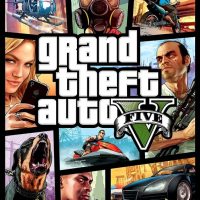In the world of online content creation, YouTube has emerged as one of the most popular platforms, offering creators the opportunity to showcase their talents, interests, and expertise to a global audience. Among the various niches on YouTube, gaming channels have gained immense popularity. If you’re an avid gamer and have been contemplating starting your own gaming channel on YouTube, you’re in the right place. This comprehensive guide will walk you through the steps to kickstart your gaming channel journey successfully.
Table of Contents
- Choosing Your Gaming Niche
- Setting Up Your YouTube Account
- Optimizing Your Channel Name and Branding
- Creating High-Quality Content
- Equipment and Software Essentials
- Video Editing and Production
- Engaging with Your Audience
- SEO Strategies for Gaming Channels
- Monetization Options
- Consistency and Scheduling
- Promoting Your Channel
- Dealing with Copyright Issues
- Collaborating with Other Gamers
- Managing Comments and Feedback
- Evaluating Your Channel’s Performance
1. Choosing Your Gaming Niche
Before you dive into creating content, it’s crucial to decide on your gaming niche. Consider what games you’re passionate about and what resonates with your target audience. Whether it’s action, strategy, simulation, or esports, pick a niche that genuinely interests you.
2. Setting Up Your YouTube Account
If you don’t already have a YouTube account, create one. Use a clear profile picture and cover image that represent your channel’s theme. Fill in the About section with a brief, engaging description of your channel.
3. Optimizing Your Channel Name and Branding
Choose a channel name that’s memorable and relevant to your niche. Customize your channel’s layout and add appealing banners and logos. Consistent branding helps build recognition.
4. Creating High-Quality Content
Content is king on YouTube. Develop unique, engaging ideas for your videos. Ensure your content is entertaining, informative, or both. Aim for a balance between being yourself and providing value to viewers.
5. Equipment and Software Essentials
Invest in good-quality equipment, including a gaming setup, microphone, and camera if you plan on doing face-cam videos. Use software like OBS Studio for screen recording and streaming.
6. Video Editing and Production
Learn video editing basics to enhance the quality of your content. Edit out unnecessary parts, add overlays, and use transitions to make your videos visually appealing.
7. Engaging with Your Audience
Reply to comments and engage with your audience on social media. Building a community around your channel is vital for growth.
8. SEO Strategies for Gaming Channels
Use relevant keywords in your video titles, descriptions, and tags. Optimize your video thumbnails for clickability.
9. Monetization Options
Explore various monetization methods, such as ads, channel memberships, and merchandise. Be patient; it takes time to build a substantial income.
10. Consistency and Scheduling
Stick to a consistent upload schedule. Viewers appreciate knowing when to expect new content.
11. Promoting Your Channel
Share your videos on social media platforms, gaming forums, and with friends and family. Collaborate with other YouTubers to expand your reach.
12. Dealing with Copyright Issues
Be aware of copyright rules and guidelines. Avoid using copyrighted material without permission.
13. Collaborating with Other Gamers
Collaborations with fellow gamers can introduce your channel to new audiences and create exciting content.
14. Managing Comments and Feedback
Encourage constructive feedback and moderate comments to maintain a positive environment on your channel.
15. Evaluating Your Channel’s Performance
Use YouTube Analytics to track your channel’s growth and audience demographics. Adjust your strategies based on the data.
Conclusion
Starting a gaming channel on YouTube is a rewarding journey filled with creativity and excitement. By following these steps and staying committed to your channel, you can build a thriving community of gamers who share your passion.
FAQs
- How long does it take to grow a gaming channel on YouTube?
Growing a gaming channel can take time. It depends on your content quality, consistency, and marketing efforts. Some creators see significant growth within a year, while others may take longer. - Can I monetize my gaming channel right away?
No, you need to meet YouTube’s monetization requirements, including 1,000 subscribers and 4,000 watch hours in the last 12 months, to enable ads on your channel. - What equipment do I need for a basic gaming setup?
A basic gaming setup includes a decent PC or gaming console, a microphone, and screen recording software. High-quality equipment can enhance your production value. - How do I deal with negative comments and trolls on my channel?
It’s best to ignore or delete negative comments and block trolls. Focus on fostering a positive and supportive community on your channel. - What’s the most important tip for success on YouTube?
Consistency is key. Stick to a regular upload schedule and continue improving your content over time.