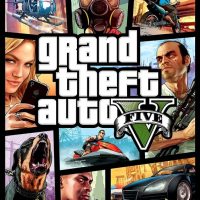Selecting the right graphics card for your PC is a critical decision for gamers and professionals alike. It directly impacts the visual quality and performance of your computer. With a plethora of options available, it’s essential to make an informed choice. In this guide, we will walk you through the steps to choose the right graphics card for your PC.
Table of Contents
- Introduction
- Assess Your Needs
- Gaming
- Content Creation
- Professional Work
- Compatibility
- PCIe Slot
- Power Supply
- Physical Space
- Budget Considerations
- Graphics Card Performance
- Benchmarking
- VRAM (Video RAM)
- Brand and Model Selection
- Cooling Solutions
- Future-Proofing
- Consideration for Ray Tracing and DLSS
- Where to Buy
- Installation and Drivers
- Conclusion
- Frequently Asked Questions
Introduction
A graphics card, or GPU (Graphics Processing Unit), is a vital component that renders images, videos, and animations on your computer’s display. Choosing the right one involves assessing your needs, ensuring compatibility, and considering budget constraints.
Assess Your Needs
Gaming
If you’re a gamer, consider the types of games you play and your desired graphics settings (e.g., 1080p, 1440p, or 4K). High-end games demand powerful GPUs, while esports titles may run well on mid-range cards.
Content Creation
Video editing, 3D modeling, and graphic design require GPUs with ample VRAM and CUDA cores for smooth performance.
Professional Work
Professionals in fields like architecture, engineering, or data science may benefit from workstation GPUs designed for specific tasks.
Compatibility
PCIe Slot
Ensure your motherboard has the appropriate PCIe slot (e.g., PCIe x16) for the graphics card you intend to buy.
Power Supply
Check if your power supply unit (PSU) can provide sufficient wattage and the necessary PCIe connectors for the GPU.
Physical Space
Some GPUs are large and may not fit in smaller PC cases. Measure your available space to avoid compatibility issues.
Budget Considerations
Set a budget that aligns with your needs. Graphics card prices can vary significantly, so having a clear spending limit is essential.
Graphics Card Performance
Benchmarking
Research and compare benchmark scores for different graphics cards. Websites and reviews often provide performance data for various games and applications.
VRAM (Video RAM)
Consider the amount of VRAM, as it impacts performance in tasks like gaming and content creation. Higher VRAM is beneficial for 4K gaming and high-resolution content.
Brand and Model Selection
Reputable brands like NVIDIA and AMD offer a range of models. Read reviews and user feedback to find a reliable card within your budget.
Cooling Solutions
Graphics cards generate heat. Models with effective cooling solutions, such as multiple fans or liquid cooling, can help maintain optimal temperatures.
Future-Proofing
Consider your GPU’s longevity. While future-proofing is challenging due to rapid advancements, selecting a mid-range card with a good balance of performance and cost can extend its usability.
Consideration for Ray Tracing and DLSS
Ray tracing and DLSS (Deep Learning Super Sampling) technologies enhance visual quality. If these features matter to you, opt for a GPU that supports them, such as NVIDIA’s RTX series.
Where to Buy
Purchase from reputable retailers or the manufacturer’s official website to ensure you receive a genuine product with warranties and support.
Installation and Drivers
Follow the manufacturer’s instructions for installing your graphics card and downloading the latest drivers. Regular driver updates can improve performance and stability.
Conclusion
Choosing the right graphics card for your PC involves evaluating your needs, ensuring compatibility, staying within your budget, and considering factors like brand, cooling, and future-proofing. With the right GPU, you can elevate your gaming experience or enhance your productivity in various tasks.
Frequently Asked Questions
- What is the difference between a gaming GPU and a workstation GPU?
Gaming GPUs are optimized for gaming performance, while workstation GPUs are designed for professional applications like 3D rendering and scientific computing, offering better precision and support for specialized software. - How important is VRAM in a graphics card?
VRAM is crucial for tasks that involve large textures and high resolutions. For gaming at 1080p, 8GB of VRAM is typically sufficient, while 4K gaming and content creation benefit from 16GB or more. - Can I use an AMD graphics card with an Intel CPU, or vice versa?
Yes, you can use an AMD GPU with an Intel CPU and vice versa. Graphics cards are generally compatible with most modern motherboards and CPUs. - What is ray tracing, and why is it important in graphics cards?
Ray tracing is a rendering technique that simulates how light interacts with objects in a scene, creating more realistic lighting, shadows, and reflections in games. It enhances visual fidelity and immersion. - How often should I update my graphics card drivers?
Check for driver updates regularly, especially when new games or applications are released. Frequent updates can improve performance and address compatibility issues.