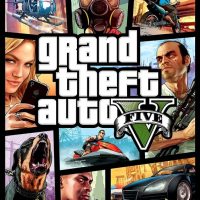Optimizing your internet connection for gaming is essential to reduce lag, minimize latency, and ensure a smooth gaming experience. Whether you’re a casual gamer or a competitive esports player, a stable and fast internet connection is crucial. In this guide, we’ll explore steps and tips to help you optimize your internet connection for gaming.
Table of Contents
- Introduction
- Check Your Internet Speed
- Use a Wired Connection
- Prioritize Gaming Traffic
- Close Background Applications
- Optimize Router Settings
- Quality of Service (QoS)
- Port Forwarding
- Firmware Updates
- Choose the Right Server or Region
- Reduce Wi-Fi Interference
- Monitor and Manage Ping
- Upgrade Your Internet Plan
- Conclusion
- Frequently Asked Questions
Introduction
Online gaming requires a stable and low-latency internet connection to perform at its best. With the right adjustments and settings, you can ensure that your gaming sessions are lag-free and enjoyable.
Check Your Internet Speed
Use a reputable speed test website or application to measure your internet speed. Ensure that your download and upload speeds meet or exceed the requirements of the games you play.
Use a Wired Connection
Whenever possible, use an Ethernet cable to connect your gaming device directly to the router. Wired connections are more stable and offer lower latency than Wi-Fi.
Prioritize Gaming Traffic
Many routers have Quality of Service (QoS) settings that allow you to prioritize gaming traffic over other internet activities. Configure QoS to give your gaming device higher priority.
Close Background Applications
Close or pause any background applications or downloads that may be using your internet bandwidth. This includes streaming services, large downloads, and automatic updates.
Optimize Router Settings
Quality of Service (QoS)
Access your router’s settings and enable QoS to allocate more bandwidth to gaming traffic. This helps reduce lag caused by other devices on your network.
Port Forwarding
Forward the necessary ports for your gaming platform or specific games. This can improve connectivity and reduce latency.
Firmware Updates
Regularly update your router’s firmware to ensure it operates efficiently and securely. Check the manufacturer’s website for updates.
Choose the Right Server or Region
In multiplayer games, select servers or regions that are geographically closer to you. This reduces the physical distance data must travel, decreasing latency.
Reduce Wi-Fi Interference
If you must use Wi-Fi, ensure your router is placed in a central location with minimal obstructions. Avoid interference from other electronic devices like cordless phones and microwave ovens.
Monitor and Manage Ping
Keep an eye on your ping (latency) while gaming. High ping can lead to lag. If you consistently experience high ping, contact your internet service provider for assistance.
Upgrade Your Internet Plan
Consider upgrading to a higher-speed internet plan if your current plan does not meet your gaming needs. Faster internet can reduce lag and improve overall performance.
Conclusion
Optimizing your internet connection for gaming is essential to ensure a smooth and enjoyable gaming experience. By checking your internet speed, using a wired connection, prioritizing gaming traffic, and making router adjustments, you can reduce lag and latency, allowing you to focus on winning your matches.
Frequently Asked Questions
- What is a good internet speed for gaming?
A good internet speed for gaming depends on the specific game and platform. However, a minimum download speed of 5 Mbps and a minimum upload speed of 1 Mbps is a good starting point for most online gaming. - Why is a wired connection better than Wi-Fi for gaming?
Wired connections are more stable and have lower latency compared to Wi-Fi, which can be affected by interference and signal strength issues. - What is ping, and why is it important for gaming?
Ping measures the latency or delay in data transmission between your device and the game server. Low ping is crucial for responsive gameplay, as high ping can lead to lag and delayed actions. - Can a VPN improve gaming performance?
In most cases, using a VPN can introduce additional latency and may not improve gaming performance. It’s best to connect directly to game servers without a VPN for the lowest possible latency. - Should I upgrade to a gaming router for better performance?
While gaming routers offer advanced features, they may not be necessary for all gamers. Optimizing your current router’s settings and using a wired connection can often provide significant improvements without the need for a gaming-specific router.