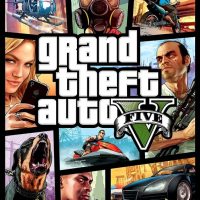Adding mods and custom content to your favorite games can breathe new life into them, enhance gameplay, and offer exciting customization options. Whether you’re into modding Skyrim, enhancing your Sims 4 experience, or experimenting with custom Minecraft worlds, this guide will help you navigate the world of game modifications effectively.
Table of Contents
- Introduction
- Understand the Game’s Modding Support
- Find and Download Mods and Custom Content
- Install Mods Safely
- Use Mod Managers
- Configure Mods and Custom Content
- Ensure Compatibility and Updates
- Backup Your Game
- Be Mindful of Mod Sources
- Join Modding Communities
- Share and Contribute
- Troubleshooting and Support
- Conclusion
- Frequently Asked Questions
Introduction
Mods and custom content, created by the gaming community, can transform your gaming experience. However, using them effectively requires an understanding of the game’s modding support, safe installation practices, and managing compatibility.
Understand the Game’s Modding Support
Different games have varying levels of modding support. Research whether the game officially supports mods or if you’ll need to use third-party tools.
Find and Download Mods and Custom Content
3. Mod Websites: Visit modding websites like Nexus Mods, ModDB, or the Steam Workshop for a wide selection of mods and custom content.
4. Official Forums: Check official game forums, where developers and players often share mods and custom creations.
Install Mods Safely
5. Backup Your Game: Create a backup of your game files or saves before installing mods to avoid potential data loss.
6. Read Installation Instructions: Follow the mod’s installation instructions carefully. They often provide critical information for a successful installation.
Use Mod Managers
7. Mod Managers: Utilize mod manager tools like Mod Organizer, Nexus Mod Manager, or Vortex to simplify mod installation and management.
Configure Mods and Custom Content
8. Adjust Settings: Configure mod settings through in-game menus or mod managers to customize your gaming experience.
9. Resolve Conflicts: Use mod conflict resolution tools or guides to address conflicts between multiple mods.
Ensure Compatibility and Updates
10. Compatibility Patches: Download compatibility patches when using multiple mods to ensure they work well together.
11. Keep Mods Updated: Check for mod updates regularly to benefit from bug fixes and new features.
Backup Your Game
12. Regular Backups: Maintain regular backups of your game, saves, and mod configurations to prevent data loss.
Be Mindful of Mod Sources
13. Trusted Sources: Download mods from trusted sources to avoid potential malware or low-quality content.
Join Modding Communities
14. Modding Forums: Join modding forums and communities to seek advice, share experiences, and discover new mods.
Share and Contribute
15. Share Feedback: Provide feedback and endorsements for mod creators to support their work.
16. Contribute: If you have the skills, consider contributing to the modding community by creating your own mods or custom content.
Troubleshooting and Support
17. Troubleshoot Issues: If you encounter problems, consult mod forums, guides, or community support for troubleshooting assistance.
Conclusion
Adding mods and custom content to your games can offer endless possibilities for creativity and enjoyment. However, it’s essential to approach modding with caution, ensuring you maintain a stable and safe gaming experience.
Frequently Asked Questions
- Can I use mods in multiplayer games?
It depends on the game and its multiplayer rules. Some games support mods in multiplayer, while others do not, as mods can create an uneven playing field. - Do mods affect game performance?
Mods can impact game performance, depending on their complexity and the resources required. Monitor your game’s performance after installing mods and adjust settings as needed. - Are mods and custom content free?
Many mods and custom content are free, but some creators offer premium or donation-based content. Be sure to read mod descriptions for details. - Can I use mods on console games?
Some console games offer limited mod support, primarily on platforms like Xbox One and PlayStation 4. However, modding capabilities vary between games and platforms. - What should I do if a mod causes problems or crashes my game?
If a mod causes issues, try disabling it and consult the mod’s documentation or the modding community for assistance in resolving the problem.