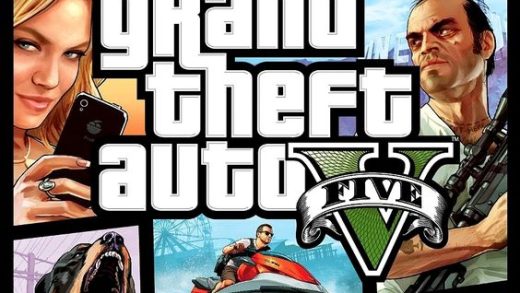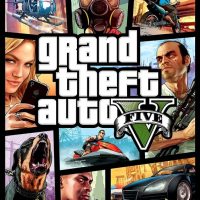Creating the ultimate gaming PC setup involves more than just assembling high-end components. It’s about optimizing performance, enhancing aesthetics, and ensuring a comfortable gaming environment. Here’s a guide to help you boost your gaming PC setup’s performance:
1. Powerful Hardware for Ultimate Gaming pc Setup:
- Graphics Card (GPU): Invest in a high-performance GPU for smooth graphics and optimal frame rates. Consider options like NVIDIA GeForce RTX or AMD Radeon RX series for cutting-edge gaming visuals.
- Processor (CPU): Choose a powerful CPU with multiple cores for handling demanding games and multitasking. CPUs from AMD’s Ryzen series or Intel’s Core i9 series are popular choices.
- RAM: Opt for ample RAM (at least 16GB or more) with high clock speeds to ensure seamless multitasking and smooth gameplay.
2. Fast Storage Solutions:
- SSD: Install a fast SSD for your operating system and frequently played games. This significantly reduces load times and enhances overall system responsiveness.
- HDD: Complement your SSD with a high-capacity HDD for additional storage space, ensuring you have enough room for your game library and other files.
3. Optimized Cooling:
- CPU Cooler: Invest in an efficient CPU cooler to maintain low temperatures during intensive gaming sessions. Options include air coolers or liquid cooling solutions.
- Case Fans: Ensure proper airflow within your PC case with strategically placed case fans. This helps dissipate heat and prevents components from overheating.
4. Quality Monitor:
- High Refresh Rate: Choose a gaming monitor with a high refresh rate (e.g., 144Hz or higher) for smoother motion and reduced input lag.
- Resolution and Response Time: Opt for a monitor with a high resolution (e.g., 1440p or 4K) for crisp visuals and a low response time for minimal motion blur.
5. Gaming Peripherals:
- Gaming Mouse and Keyboard: Invest in responsive and customizable gaming peripherals to enhance control and precision during gameplay.
- Gaming Headset: Select a high-quality gaming headset with surround sound for an immersive audio experience, essential for competitive gaming.
6. Comfortable Gaming Chair:
- Ergonomic Design: Prioritize comfort with an ergonomic gaming chair. Look for adjustable features, lumbar support, and padding to ensure long gaming sessions without discomfort.
7. Cable Management:
- Velcro Straps and Cable Ties: Keep your setup tidy with cable management solutions. Velcro straps and cable ties help organize cables, improving aesthetics and airflow.
8. RGB Lighting:
- LED Strips and Components: Enhance the visual appeal of your gaming setup with RGB lighting. LED strips for your PC case, keyboard, and peripherals can create a customizable and dynamic atmosphere.
9. Dual Monitor Setup:
- Productivity and Immersion: Consider a dual monitor setup for increased productivity and an immersive gaming experience. Use one monitor for gaming and the other for multitasking or additional in-game information.
10. Customization and Personalization:
- PC Case and Components: Choose a visually appealing PC case with tempered glass panels to showcase your components. Consider custom paint jobs or decals for a personalized touch.
- Wallpapers and Themes: Customize your desktop with gaming wallpapers and themes that reflect your favorite games or aesthetics.
11. Audio System:
- Quality Speakers or Headphones: Invest in quality speakers or headphones to complement your gaming experience with immersive audio. Consider a dedicated sound card for enhanced audio processing.
12. Gaming Desk and Chair Setup:
- Spacious Desk: Opt for a spacious gaming desk that accommodates your monitor, peripherals, and additional accessories. Consider cable management features for a clean look.
- Adjustable Chair: Choose an adjustable gaming chair that promotes good posture and comfort during long gaming sessions.
13. Up-to-Date Drivers and Software:
- Graphics Drivers: Regularly update graphics card drivers for optimal performance and compatibility with the latest games.
- BIOS and Firmware Updates: Keep your motherboard’s BIOS and other firmware up-to-date to benefit from performance improvements and bug fixes.
14. Gaming Accessories:
- Controllers and Additional Input Devices: Depending on your gaming preferences, consider additional input devices like gaming controllers or steering wheels for a more immersive experience.
15. Smart Home Integration:
- Smart Lighting and Voice Control: Integrate smart lighting solutions for ambient lighting effects. Consider voice-controlled systems for hands-free adjustments to your gaming environment.
Creating the ultimate gaming PC setup is a combination of powerful hardware, thoughtful aesthetics, and personalized comfort. Regularly maintain and update your system to ensure peak performance and an unbeatable gaming experience.
Creating the ultimate gaming PC setup involves more than just assembling high-end components. It’s about optimizing performance, enhancing aesthetics, and ensuring a comfortable gaming environment. Here’s a guide to help you boost your gaming PC setup’s performance:
1. Powerful Hardware:
- Graphics Card (GPU): Invest in a high-performance GPU for smooth graphics and optimal frame rates. Consider options like NVIDIA GeForce RTX or AMD Radeon RX series for cutting-edge gaming visuals.
- Processor (CPU): Choose a powerful CPU with multiple cores for handling demanding games and multitasking. CPUs from AMD’s Ryzen series or Intel’s Core i9 series are popular choices.
- RAM: Opt for ample RAM (at least 16GB or more) with high clock speeds to ensure seamless multitasking and smooth gameplay.
2. Fast Storage Solutions:
- SSD: Install a fast SSD for your operating system and frequently played games. This significantly reduces load times and enhances overall system responsiveness.
- HDD: Complement your SSD with a high-capacity HDD for additional storage space, ensuring you have enough room for your game library and other files.
3. Optimized Cooling:
- CPU Cooler: Invest in an efficient CPU cooler to maintain low temperatures during intensive gaming sessions. Options include air coolers or liquid cooling solutions.
- Case Fans: Ensure proper airflow within your PC case with strategically placed case fans. This helps dissipate heat and prevents components from overheating.
4. Quality Monitor:
- High Refresh Rate: Choose a gaming monitor with a high refresh rate (e.g., 144Hz or higher) for smoother motion and reduced input lag.
- Resolution and Response Time: Opt for a monitor with a high resolution (e.g., 1440p or 4K) for crisp visuals and a low response time for minimal motion blur.
5. Gaming Peripherals:
- Gaming Mouse and Keyboard: Invest in responsive and customizable gaming peripherals to enhance control and precision during gameplay.
- Gaming Headset: Select a high-quality gaming headset with surround sound for an immersive audio experience, essential for competitive gaming.
6. Comfortable Gaming Chair:
- Ergonomic Design: Prioritize comfort with an ergonomic gaming chair. Look for adjustable features, lumbar support, and padding to ensure long gaming sessions without discomfort.
7. Cable Management:
- Velcro Straps and Cable Ties: Keep your setup tidy with cable management solutions. Velcro straps and cable ties help organize cables, improving aesthetics and airflow.
8. RGB Lighting:
- LED Strips and Components: Enhance the visual appeal of your gaming setup with RGB lighting. LED strips for your PC case, keyboard, and peripherals can create a customizable and dynamic atmosphere.
9. Dual Monitor Setup:
- Productivity and Immersion: Consider a dual monitor setup for increased productivity and an immersive gaming experience. Use one monitor for gaming and the other for multitasking or additional in-game information.
10. Customization and Personalization:
- PC Case and Components: Choose a visually appealing PC case with tempered glass panels to showcase your components. Consider custom paint jobs or decals for a personalized touch.
- Wallpapers and Themes: Customize your desktop with gaming wallpapers and themes that reflect your favorite games or aesthetics.
11. Audio System:
- Quality Speakers or Headphones: Invest in quality speakers or headphones to complement your gaming experience with immersive audio. Consider a dedicated sound card for enhanced audio processing.
12. Gaming Desk and Chair Setup:
- Spacious Desk: Opt for a spacious gaming desk that accommodates your monitor, peripherals, and additional accessories. Consider cable management features for a clean look.
- Adjustable Chair: Choose an adjustable gaming chair that promotes good posture and comfort during long gaming sessions.
13. Up-to-Date Drivers and Software:
- Graphics Drivers: Regularly update graphics card drivers for optimal performance and compatibility with the latest games.
- BIOS and Firmware Updates: Keep your motherboard’s BIOS and other firmware up-to-date to benefit from performance improvements and bug fixes.
14. Gaming Accessories:
- Controllers and Additional Input Devices: Depending on your gaming preferences, consider additional input devices like gaming controllers or steering wheels for a more immersive experience.
15. Smart Home Integration:
- Smart Lighting and Voice Control: Integrate smart lighting solutions for ambient lighting effects. Consider voice-controlled systems for hands-free adjustments to your gaming environment.
Conclusion:
Creating the ultimate gaming PC setup is a combination of powerful hardware, thoughtful aesthetics, and personalized comfort. Regularly maintain and update your system to ensure peak performance and an unbeatable gaming experience.