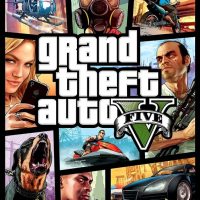In today’s fast-paced gaming world, having a high-performance gaming PC can be a game-changer. However, the latest gaming rigs often come with a hefty price tag. The good news is that you don’t need to break the bank to enjoy a fantastic gaming experience. In this article, we will guide you through the process of building a gaming PC on a budget, step by step.
Setting a Realistic Budget
The first step in building an affordable gaming PC is setting a budget. Determine how much you’re willing to spend, keeping in mind that you can always upgrade your components in the future.
Selecting the Right Components
Processor
Your choice of CPU is crucial. Look for a mid-range processor from reputable brands like AMD or Intel that offers a balance between price and performance.
Graphics Card
The graphics card is the heart of gaming. Opt for a budget-friendly GPU from NVIDIA or AMD that can handle your favorite games at decent settings.
Memory
8GB to 16GB of RAM is sufficient for most gaming needs. Invest in reliable, affordable RAM sticks from trusted manufacturers.
Storage
Consider a combination of an SSD for fast loading times and a larger HDD for storage. SSD prices have dropped in recent years, making them more accessible.
Building Your PC
DIY vs. Pre-built
Building your PC can save you money compared to buying a pre-built system. It’s also a rewarding experience for tech enthusiasts.
Assembling the Components
Follow online tutorials or seek assistance from friends who have experience in building PCs. Ensure all components are compatible and fit properly into the motherboard.
Cable Management
Neat cable management not only looks good but also improves airflow within the case, keeping your components cool.
Installing the Operating System
Windows or Linux?
Choose an operating system that suits your gaming needs. Windows is a popular choice, but Linux is a free alternative worth exploring.
Driver Installation
Install the necessary drivers for your hardware to ensure optimal performance.
Optimizing Your Gaming Experience
Game Settings
Adjust in-game settings to strike a balance between visuals and performance, depending on your PC’s capabilities.
Overclocking
If your hardware allows it, consider overclocking your CPU and GPU for a performance boost.
Maintenance and Upgrades
Regular Cleaning
Keep your PC clean from dust to prevent overheating. Clean the fans and components regularly.
Future Upgrades
As you save up, consider upgrading your components, such as adding more RAM or a better GPU.
Conclusion
Building a gaming PC on a budget is an achievable goal with careful planning and smart component selection. By setting a realistic budget, choosing the right components, and following the steps outlined in this article, you can enjoy a fantastic gaming experience without breaking the bank.
FAQs
- Can I build a gaming PC for under $500?
- Yes, it’s possible to build a budget gaming PC for under $500 by selecting cost-effective components and prioritizing performance.
- Do I need to be tech-savvy to build my gaming PC?
- While it helps to have some technical knowledge, there are plenty of online tutorials and resources to guide beginners through the process.
- What games can I play on a budget gaming PC?
- A budget gaming PC can handle a wide range of games, but you may need to adjust settings for more demanding titles.
- How often should I upgrade my budget gaming PC?
- The frequency of upgrades depends on your gaming preferences. Consider upgrades when your PC struggles to run newer games smoothly.
- Where can I find affordable PC components?
- You can find budget-friendly PC components from online retailers, local electronics stores, and during seasonal sales events.