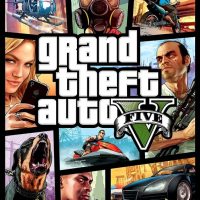Streaming games on Twitch has become a popular way for gamers to showcase their skills, connect with an audience, and even make a living. If you’re a beginner looking to get started on Twitch, this guide will walk you through the process step by step. We’ll cover everything from setting up your account to engaging with your viewers effectively.
Table of Contents
- Creating Your Twitch Account
- Setting Up Your Streaming Equipment
- Choosing the Right Game
- Configuring Your Stream
- Adding Overlays and Alerts
- Interacting with Viewers
- Building a Streaming Schedule
- Promoting Your Stream
- Handling Technical Issues
- Networking with Other Streamers
- Monetizing Your Stream
- Staying Consistent
- Dealing with Trolls and Haters
- Analyzing Your Stream Data
- Conclusion
1. Creating Your Twitch Account
The first step to start streaming on Twitch is to create your account. Visit the Twitch website and sign up using your email address. Choose a memorable username and secure your account with a strong password.
2. Setting Up Your Streaming Equipment
Invest in the right streaming equipment, including a good quality microphone, webcam, and computer. Ensure your internet connection is stable to provide a smooth viewing experience for your audience.
3. Choosing the Right Game
Select a game you’re passionate about and comfortable playing for long periods. Popular games like Fortnite, Among Us, and Minecraft often attract more viewers.
4. Configuring Your Stream
Use streaming software like OBS or Streamlabs OBS to configure your stream settings. Set your stream quality, frame rate, and audio preferences.
5. Adding Overlays and Alerts
Customize your stream with overlays and alerts to make it visually appealing. Overlays can include your webcam frame, chat box, and other graphics.
6. Interacting with Viewers
Engage with your viewers by reading and responding to their chat messages. Make your audience feel welcome and appreciated.
7. Building a Streaming Schedule
Consistency is key. Establish a streaming schedule that works for you and stick to it. Regular streaming times help attract a loyal audience.
8. Promoting Your Stream
Share your stream on social media platforms and gaming communities to increase visibility. Collaborate with other streamers for cross-promotion.
9. Handling Technical Issues
Be prepared to troubleshoot technical problems that may arise during your stream. Test your setup before going live to minimize disruptions.
10. Networking with Other Streamers
Connect with fellow streamers to learn from their experiences and grow your audience. Hosting and raiding other streams can also boost your visibility.
11. Monetizing Your Stream
Explore ways to monetize your stream, such as Twitch ads, subscriptions, and donations. Remember that building a sustainable income takes time.
12. Staying Consistent
Consistency in content and branding is crucial. Keep refining your stream quality and engaging with your audience to build a loyal following.
13. Dealing with Trolls and Haters
Unfortunately, not all viewers will be friendly. Develop a thick skin and use moderation tools to handle trolls and maintain a positive atmosphere.
14. Analyzing Your Stream Data
Regularly review your stream analytics to understand what works and what needs improvement. Adjust your strategy based on viewer data.
Conclusion
Streaming games on Twitch as a beginner can be a rewarding experience. By following these steps and staying dedicated, you can create an engaging channel that attracts viewers and builds a sense of community around your gaming passion.
Frequently Asked Questions
1. Can I start streaming on Twitch with a low-budget setup?
Yes, you can. While high-end equipment can enhance your stream, you can start with basic gear and gradually upgrade as you grow.
2. How can I deal with stream snipers in competitive games?
Enable stream delay or use screen blockers to minimize the chances of stream sniping in competitive games.
3. Is it essential to have a facecam for streaming?
While a facecam can add a personal touch to your stream, it’s not mandatory. Many successful streamers start without one.
4. What should I do if I experience technical difficulties during a live stream?
Stay calm and communicate with your audience. Inform them of the issue and try to resolve it quickly. Having a backup plan can be helpful.
5. How long does it take to become a successful Twitch streamer?
Success on Twitch varies for everyone. It can take months or even years to build a substantial audience and income, so patience is key.