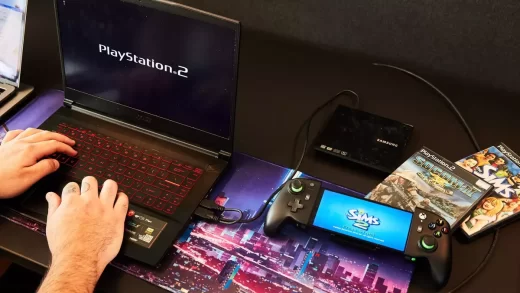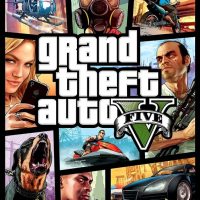Creating engaging gameplay videos is not just about capturing your in-game experiences; it’s about entertaining and connecting with your audience. Whether you’re a seasoned content creator or a beginner looking to share your gaming adventures, this guide will provide you with tips and strategies to make your gameplay videos more captivating and enjoyable for your viewers.
Table of Contents
- Introduction
- Define Your Niche and Style
- Choose the Right Games
- Set Up Your Recording Equipment
- Hardware
- Software
- Plan Your Content
- Engage Your Audience
- Commentary and Narration
- Interaction
- Edit Your Videos
- Video Editing Software
- Storytelling and Flow
- Music and Sound Effects
- Optimize for SEO and Discovery
- Upload and Promote
- Engage with Your Community
- Monitor Analytics and Feedback
- Consistency and Improvement
- Legal and Ethical Considerations
- Conclusion
- Frequently Asked Questions
Introduction
Gameplay videos are a popular form of online content that allows gamers to share their gaming experiences, strategies, and reactions with a wider audience. To create engaging gameplay videos, you’ll need a combination of technical skills, creativity, and audience engagement.
Define Your Niche and Style
Identify your niche within the gaming community. Are you a speedrunner, a completionist, a strategy expert, or a casual gamer? Define your style and what sets you apart from other content creators.
Choose the Right Games
Select games that align with your interests and your audience’s preferences. Consider playing trending games, classics, or titles from your chosen niche.
Set Up Your Recording Equipment
Hardware
Invest in a reliable computer or gaming console with adequate processing power and graphics capabilities. A quality microphone and webcam can enhance your audio and video quality.
Software
Use screen recording software like OBS Studio, Streamlabs OBS, or XSplit to capture your gameplay. Ensure your software settings are optimized for recording.
Plan Your Content
- Outline the structure of your video, including the introduction, gameplay segments, and conclusion.
- Prepare talking points, jokes, or anecdotes to keep your commentary engaging.
- Create a thumbnail and video title that entices viewers.
Engage Your Audience
Commentary and Narration
Share your thoughts, insights, and reactions while playing. Be genuine, enthusiastic, and authentic in your commentary.
Interaction
Interact with your audience through live chat, comments, or social media. Respond to questions and engage in discussions.
Edit Your Videos
Video Editing Software
Use video editing software like Adobe Premiere Pro, Final Cut Pro, or free options like DaVinci Resolve to edit and polish your videos.
Storytelling and Flow
Edit your gameplay to maintain a compelling narrative and flow. Cut out repetitive or uninteresting parts to keep viewers engaged.
Music and Sound Effects
Add background music and sound effects to enhance the mood and atmosphere of your video. Ensure that audio levels are balanced.
Optimize for SEO and Discovery
Use relevant keywords and tags in your video title, description, and tags to improve search engine optimization (SEO). Craft an engaging video description that provides context and encourages viewers to watch.
Upload and Promote
Upload your video to popular platforms like YouTube or Twitch. Share your content on social media, gaming forums, and relevant communities to expand your reach.
Engage with Your Community
Interact with your audience beyond your videos. Host live streams, create polls, and ask for feedback to build a dedicated community of viewers.
Monitor Analytics and Feedback
Analyze viewer metrics, such as watch time, click-through rate, and audience retention, to understand what works and what doesn’t. Listen to viewer feedback and adapt accordingly.
Consistency and Improvement
Maintain a consistent upload schedule to keep your audience engaged. Continuously improve your content, presentation, and technical skills.
Legal and Ethical Considerations
Respect copyright laws, avoid using misleading thumbnails or clickbait, and disclose any sponsorships or affiliations transparently.
Conclusion
Creating engaging gameplay videos is a blend of creativity, technical know-how, and audience engagement. By defining your style, planning your content, and interacting with your audience, you can create videos that captivate viewers and build a loyal community of gaming enthusiasts.
Frequently Asked Questions
- How long should my gameplay videos be?
The ideal length varies but generally ranges from 10 to 20 minutes for highlight videos and up to an hour for let’s plays or walkthroughs. It’s essential to keep your content engaging throughout its duration. - Should I edit out mistakes or failures in my gameplay?
Editing out repetitive or uninteresting parts, including excessive failures, can help maintain viewer engagement. However, some audiences enjoy seeing the learning process and authentic gameplay experiences. - Do I need expensive recording and editing equipment?
While higher-quality equipment can enhance your videos, it’s possible to create engaging content with budget-friendly setups. Focus on improving your skills and content quality over time. - Can I use background music in my videos?
Yes, background music can enhance the viewing experience, but be mindful of copyright restrictions. Use royalty-free music or music with appropriate licensing to avoid copyright issues. - How can I handle negative comments or criticism from viewers?
Respond to criticism professionally and consider constructive feedback for improvement. Use moderation tools to manage negative comments and maintain a positive community environment.