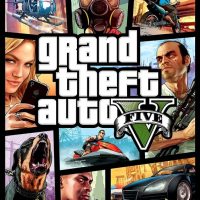Table of Contents
- Introduction to Virtual Reality Gaming
- Why Choose Virtual Reality Gaming?
- Essential Hardware and Software
- VR Headsets
- Gaming PC Requirements
- VR-Ready Consoles
- VR Games and Apps
- Setting Up Your VR System
- Hardware Assembly
- Software Installation
- Navigating the Virtual World
- VR Controllers
- User Interfaces
- Popular VR Gaming Genres
- Action and Adventure
- Simulation and Sports
- Horror and Thriller
- Staying Comfortable in VR
- Avoiding Motion Sickness
- Proper VR Etiquette
- Online Multiplayer and Social Interaction
- Virtual Communities
- Multiplayer Games
- Troubleshooting Common Issues
- Technical Glitches
- Performance Tweaks
- Future of VR Gaming
- Emerging Technologies
- VR in Education and Work
- Conclusion
- FAQs
1. Introduction to Virtual Reality Gaming
Virtual Reality (VR) gaming is not just a technological innovation; it’s a gateway to immersive, interactive experiences that blur the lines between the real and virtual worlds. If you’ve ever dreamt of stepping into your favorite video game or exploring new realms, VR gaming can make that dream a reality.
2. Why Choose Virtual Reality Gaming?
Before diving into the world of VR gaming, it’s essential to understand why it’s worth your time and investment. VR gaming offers an unparalleled level of immersion, allowing you to physically interact with the virtual environment. Whether you’re battling dragons, exploring alien planets, or even practicing mindfulness in serene landscapes, VR can transport you like never before.
3. Essential Hardware and Software
VR Headsets
The cornerstone of any VR gaming setup is the headset. VR headsets come in various models, catering to different budgets and preferences. Some popular choices include the Oculus Rift, HTC Vive, and PlayStation VR. Choose one that suits your needs and budget.
Gaming PC Requirements
To run VR smoothly, you’ll need a powerful gaming PC with a dedicated graphics card, ample RAM, and sufficient storage space. VR experiences demand high processing power, so ensure your PC meets the minimum system requirements of your chosen headset.
VR-Ready Consoles
If you’re a console gamer, consider VR-ready consoles like the PlayStation 5. These systems offer a seamless VR experience without the need for a high-end PC.
VR Games and Apps
Explore a vast library of VR games and applications, ranging from action-packed adventures to educational experiences. Ensure compatibility with your chosen VR headset before making purchases.
4. Setting Up Your VR System
Hardware Assembly
Follow the manufacturer’s instructions to set up your VR headset and accessories. Proper assembly ensures optimal performance and safety during gameplay.
Software Installation
Download and install the required software for your VR headset. This includes drivers, VR platforms, and any specific game or app stores.
5. Navigating the Virtual World
VR Controllers
Most VR systems come with handheld controllers that enable intuitive interaction within the virtual environment. Familiarize yourself with these controllers to enhance your gaming experience.
User Interfaces
VR interfaces vary between platforms, but they are designed for user-friendly navigation. Spend some time getting used to the interface to make your VR journey smoother.
6. Popular VR Gaming Genres
VR gaming offers diverse experiences, catering to various interests:
Action and Adventure
Step into the shoes of a hero, embarking on epic quests and battling foes in adrenaline-pumping adventures.
Simulation and Sports
Experience the thrill of realistic simulations, whether it’s flying a plane, driving a race car, or playing your favorite sports.
Horror and Thriller
For those who seek spine-tingling experiences, VR horror games can deliver heart-pounding scares like no other.
7. Staying Comfortable in VR
Avoiding Motion Sickness
Some players may experience motion sickness in VR. Start with shorter gaming sessions, gradually increasing your playtime to build tolerance.
Proper VR Etiquette
Respect other players in online VR environments. Follow community guidelines and remember that you are interacting with real people.
8. Online Multiplayer and Social Interaction
Virtual Communities
Join online VR communities to connect with fellow gamers, share experiences, and stay updated on the latest developments.
Multiplayer Games
Engage in multiplayer VR games to team up or compete with friends and players from around the world, enhancing your social gaming experience.
9. Troubleshooting Common Issues
Technical Glitches
VR systems may encounter technical issues. Refer to troubleshooting guides provided by the manufacturer or seek assistance from the VR community.
Performance Tweaks
Optimize your VR gaming experience by adjusting in-game settings and keeping your hardware up to date.
10. Future of VR Gaming
Emerging Technologies
Stay informed about the latest advancements in VR technology, such as haptic feedback and eye-tracking, which promise even more immersive experiences.
VR in Education and Work
Explore how VR is making its way into education and professional fields, opening up new possibilities for learning and collaboration.
Conclusion
Getting started with VR gaming can be a transformative experience. With the right hardware, software, and a sense of adventure, you can embark on incredible journeys that were once only possible in your wildest dreams.
FAQs
Q1: Are there affordable VR headset options for beginners?
Yes, there are budget-friendly VR headsets like the Oculus Quest series that offer a great entry point for newcomers.
Q2: Can I use VR for more than gaming?
Absolutely! VR has applications in education, therapy, and virtual travel experiences.
Q3: What should I do if I feel dizzy or nauseous while playing VR games?
Take breaks, start with less intense experiences, and ensure proper ventilation in your gaming area.
Q4: Are there free VR games and apps available?
Yes, many VR platforms offer free experiences and demos for users to enjoy.
Q5: How do I clean and maintain my VR headset?
Refer to the manufacturer’s guidelines for cleaning and maintenance, and handle your VR equipment with care to ensure longevity.