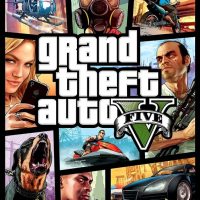Gaming has evolved significantly over the years, from simple pixelated games to immersive virtual worlds. However, one issue that still plagues gamers is lag, that frustrating delay between pressing a button and seeing the corresponding action on the screen. Lag can be a game-changer, literally, as it affects your gameplay experience. Fortunately, there are ways to minimize lag and optimize your gaming performance. In this article, we’ll explore various strategies and tips to help you enjoy a smoother gaming experience.
Table of Contents
- Understanding Lag and Its Causes
- Hardware Upgrades for Gaming
- Upgrading Your Graphics Card
- Increasing RAM Capacity
- Using an SSD
- Optimizing Software Settings
- Graphics Settings
- Background Applications
- Network Optimization
- Wired vs. Wireless Connection
- Port Forwarding
- Choosing the Right Server
- Regular Maintenance and Updates
- Driver Updates
- Game Updates
- Streaming and Gaming
- Bandwidth Management
- Game Mode Settings
- Advanced Techniques
- Overclocking Your Hardware
- Cooling Solutions
- Latency-Reducing Software
- Conclusion
- FAQs
1. Understanding Lag and Its Causes
Lag, in the gaming context, is the delay between an action input and its execution on-screen. It can be caused by various factors, including hardware limitations, software issues, and network problems. Understanding the root causes of lag is essential for effective troubleshooting.
2. Hardware Upgrades for Gaming
Upgrading Your Graphics Card
A powerful graphics card can significantly enhance gaming performance. Investing in a high-end GPU with ample VRAM can help render graphics smoothly, reducing lag.
Increasing RAM Capacity
Insufficient RAM can lead to lag, especially when running resource-intensive games. Upgrading your RAM can improve multitasking capabilities and reduce lag.
Using an SSD
Solid-state drives (SSDs) offer faster data access times compared to traditional hard drives. Installing your games on an SSD can reduce loading times and in-game lag.
3. Optimizing Software Settings
Graphics Settings
Adjusting in-game graphics settings can make a substantial difference in performance. Lowering the resolution and turning off unnecessary visual effects can reduce lag.
Background Applications
Close background applications and processes that consume system resources. Running applications like video editors or web browsers while gaming can lead to lag.
4. Network Optimization
Wired vs. Wireless Connection
A wired Ethernet connection is more stable and offers lower latency compared to Wi-Fi. Whenever possible, opt for a wired connection to minimize lag.
Port Forwarding
Forwarding specific ports on your router can improve connectivity to gaming servers. This can result in a smoother online gaming experience.
Choosing the Right Server
Selecting a server with a low ping time can reduce lag in online multiplayer games. Choose a server location closest to your geographic location for optimal performance.
5. Regular Maintenance and Updates
Driver Updates
Keep your graphics card and other hardware drivers up to date. Manufacturers often release updates to improve compatibility and performance.
Game Updates
Game developers release patches and updates to address bugs and optimize performance. Make sure to install these updates regularly.
6. Streaming and Gaming
Bandwidth Management
If you’re both gaming and streaming content, consider managing your bandwidth effectively. Allocate more bandwidth to gaming to minimize lag during gameplay.
Game Mode Settings
Modern operating systems offer a “Game Mode” that prioritizes gaming performance. Activate this mode to reduce background interference.
7. Advanced Techniques
Overclocking Your Hardware
Advanced users can overclock their CPUs and GPUs for increased performance. However, this should be done cautiously to avoid overheating.
Cooling Solutions
Overheating can cause hardware throttling, leading to lag. Invest in proper cooling solutions to keep your hardware temperatures in check.
Latency-Reducing Software
Certain software tools can reduce latency by optimizing network traffic and system performance. Explore these options for additional lag reduction.
8. Conclusion
Reducing lag and improving gaming performance is crucial for an enjoyable gaming experience. By understanding the causes of lag and implementing the tips and strategies mentioned above, you can significantly enhance your gaming adventures.
FAQs
- What is the main cause of lag in online gaming?
- Lag in online gaming is primarily caused by high latency, slow internet connections, and server-related issues.
- Do I need to upgrade my hardware to reduce lag?
- Upgrading hardware components like the graphics card and RAM can help reduce lag, but optimizing software and network settings is also essential.
- Can overclocking my hardware lead to overheating issues?
- Overclocking can increase heat generation, so it’s important to have adequate cooling solutions in place to prevent overheating.
- Is a wired connection better than Wi-Fi for gaming?
- Yes, a wired Ethernet connection is generally more stable and offers lower latency compared to Wi-Fi.
- How often should I update my graphics card drivers?
- It’s advisable to check for graphics card driver updates monthly and install them as needed to ensure optimal performance.